Do you feel totally overwhelmed when you ponder the question, “Are the resumes I am writing applicant tracking system (ATS) friendly?” You are not alone. Today we are going to discuss how to beat the applicant tracking system.
ATS Items to Consider

- No one rule fits all for all ATS – ATS are evolving. The items on this tip sheet fit most ATS systems.
- ATS eliminates most qualified candidates.
- We cannot avoid it.
- You must qualify for the job – do not try to trick the system.
- Be careful with formatting, capitalization, grammar, fancy characters, use of graphics, and use of tables.
- Include all relevant information for the candidate.
- Input keywords and phrases throughout the resume.
- Ensure resume is readable by humans and computers.
- Modify resumes for each job.
Select Right Job Announcements / Careers
- Find appropriate positions to apply for; Use job boards such as LinkedIn, Indeed, CareerBuilder; Network, Network, Network.
- Select jobs in which you meet the basic and desired requirements – and you have experience in most of the job duties. Applicants have the best chance to be selected if they can address the job requirements and job duties.
Formatting Your Resume to Beat the ATS
- Avoid Tables, Word Boxes, and Special Graphics. Do not put critical information to be read in a MS Word header or MS Word footer. Many ATS systems cannot read text correctly or place information in the proper fields if you use these types of formatting tricks.
- Create files using Microsoft Word. No need in most cases to use ASCII files, since ATS systems can read Word files.
- Resumes can be long: There is no need to limit resumes to 2 pages. It is more important to have all the required information and keywords in the resume. Computers and ATS systems do not care how long resumes are. If a resume is selected by the ATS system, a hiring manager is much more likely to read it all if the summary is compelling.
ATS Section Requirements:
- Use standard header names for each section.
- Contact Information: Put at the top of resume. Include Name, Address, City, State, Zip, Phone Number, Email Address at the top of the resume. (Many ATS select candidates ONLY from the local area, and will eliminate candidates without zip codes at least. Use address in area applying for jobs if not looking for relocation expenses.)
- Summary: Include the headings “Professional Profile” or “Summary.” Include the title of the job you are seeking from the announcement, including keywords if possible. Make it readable. Can include a skill list with keywords.
- Experience: Use “Professional Experience” heading.
o Use a Reverse Chronological format.
o For each job enter in the Company Name with “Company” after the Company Name. Enter in the Company’s City and State. Enter in dates.
o Use Formal Titles for each position held. Write duties and accomplishments with keywords and phrases from the announcement. Repeat keywords and phrases from position to position to score higher and show more experience. Spell out each acronyms at least the first time it is used and put the acronym in parenthesis after full words.
- Education: Use “Education” heading. Type full name and abbreviation for the degree, major, school name, location. Optional information may include the degree date and GPA. Enter any honors.
- Training: Use “Training” heading. Type in names for all related training courses.
- Certifications: Use “Certification” heading. Type in all certification information.
- Skills: Some ATS take skills. Use a “Skills” heading. Type in related skills. Note these skills and put them in a LinkedIn profile.
ATS-Friendly Keywords and Phases
- Many ATS systems score resumes based on Keywords and Phrases. To score highly, a resume must include these items. In addition, humans can search for resumes based on these Keywords and Phrases to find suitable candidates.
- Find Keywords and Phrases.
– Read job announcements and select all keywords and phrases in the announcement (even those
that may make no sense)
– Use O*Net to look up career fields and find keywords (www.onetonline.com).
– Analyze a group of announcements and create a Word Cloud (www.wordle.net) to select keywords
- Incorporate Keywords, Phrases, and Relevant Achievements.
Now that you know how to beat the applicant tracking system, you can also learn how to write a resume that will get you a job in 2022.