Here are five strategies you can put to use immediately to create a more effective LinkedIn profile
A Captivating Headline
 By default LinkedIn uses your most recent position title as your headline. Just because LinkedIn chooses to do so does not mean you have to keep it. Change your headline to a keyword-rich and compelling statement. Are you seeking an account manager position? That’s a great searchable term on LinkedIn that you can use in your headline.
By default LinkedIn uses your most recent position title as your headline. Just because LinkedIn chooses to do so does not mean you have to keep it. Change your headline to a keyword-rich and compelling statement. Are you seeking an account manager position? That’s a great searchable term on LinkedIn that you can use in your headline.
Keyword Optimization
When you have performed a search for a certain keyword on LinkedIn, have you ever noticed the yellow highlighting of that word within someone’s profile? When you click on a profile it highlights the word in yellow within the headline, position titles, summary, and any occurrences of the word in previous positions. You can achieve success by determining 1 – 2 keywords most relevant to your job search goals, and ensuring that you incorporate that word throughout your profile in the most important places.
A Robust Summary
It’s just as important for your summary to be keyword-rich as it is for it to be welcoming, engaging, and accomplishment-focused. On LinkedIn it’s about making a personal connection with the people viewing your profile—while also communicating important points about your career success. Write your profile in the first person, use personable and conversational language, and make sure to incorporate great career highlights while using those all-important keywords that were mentioned above.
Skills and Specialties
LinkedIn allows you to add 50 skills to your profile, and you really should use all 50. Think of the ones most relevant to the position you’re targeting and add those first. If someone has endorsed you for a skill, chances are that it will show up first. But you ultimately have control over which skills are included in your profile, and in what order. Be strategic about the placement of these important skills/keywords.
Don’t neglect to include areas you specialize in—also a great way to keyword optimize your profile. You may also include a specialties section at the end of your summary, within your first position, and in the specialties section typically located at the end of the profile.
Extra Sections
Those other sections available to complete on LinkedIn are there for a reason! Use the additional sections to your advantage; include certifications, projects, publications, volunteering/causes to support your brand, increase keyword optimization, and create a robust profile.
Mary Southern, M.Ed | mary@resumeassassin.com