What Do Recruiters Actually See When You Apply on LinkedIn? A Q&A Guide (Plus the exact changes that make your application impossible to ignore)
If you think recruiters open every resume you submit, read this first. I’ve seen what hiring teams actually receive when someone hits “Apply” on LinkedIn, and it’s not what most job seekers expect. Below is a bada$$ Q&A that explains the recruiter view, why it matters, and the exact, practical steps you should take right now to get noticed.
Q: What’s the very first thing a recruiter sees when I apply on LinkedIn?
A: A condensed snapshot called the Candidate Profile Card.
Recruiters don’t immediately read your full profile or resume. They get a highly scannable card that pulls together the key signals they care about: core experience (titles and dates), matched skills, and a set of candidate “spotlights” that show your likelihood to respond or fit the role. Think of the card as your elevator pitch — and it needs to land in 6 seconds.
Q: What information is on the Candidate Profile Card?
A: The card typically includes:
- A short summary of job titles and years of experience (pulled from your profile or uploaded resume)
- Skills that match the job posting (LinkedIn highlights matched skills)
- An “interest” or responsiveness indicator (how likely you are to respond)
- Candidate spotlights such as Open to Work, Active Talent, Company Connections, Interested in Company, and (for Premium users) Top Choice.
Each of these is a filterable signal recruiters use to sort thousands of applicants down to a few.
Q: What are “Candidate Spotlights,” and why should I care?
A: Spotlights are short badges that surface on your card and communicate recruiter-friendly signals at a glance. They matter because they stack — multiple spotlights multiply your visibility. Common spotlights include:
- Open to Work (you’ve signaled you’re looking)
- Active Talent (you’ve updated your profile, uploaded a resume, or been active recently)
- Company Connections (you have 1st-degree contacts at the hiring company)
- Interested in Company (you’ve engaged with the company’s LinkedIn page)
- Top Choice (LinkedIn Premium feature that flags the job as one of your top three)
If you trigger several of these, your application moves from “one of many” to “priority.”
Q: How does LinkedIn decide if I’m “likely to respond”?
A: Signals LinkedIn uses include recent profile updates, whether you’ve shared your resume with recruiters, your activity level on the platform, and behaviors like engaging with the target company’s page. External data (tenure compared to peers, layoffs at your company) can also influence the score. The bottom line: some of this you can control, and some you can’t — focus on the controllables.
Q: Why does all this matter — won’t a great resume still win?
A: A great resume matters only if it gets reviewed. Recruiters filter and sort applications by skills, years of experience, and those spotlights. If your profile doesn’t match the filters or light up spotlights, your resume might never reach human eyes. Optimizing for the Candidate Profile Card is how you get past the first gate.
Q: Three make-or-break changes you can make right now (with examples)
These are the high-impact tweaks I make for clients first. They’re simple, specific, and measurable.
1) Align job titles to market language
Why: Recruiters search for standard market titles. If your internal title is nonstandard, you’ll miss searches.
What to do: Add the market-facing title in parentheses next to your official title.
Example: Associate Director, Risk Analytics (Senior Manager, Credit Risk)
Result: You appear in more title searches while keeping résumé truth intact.
2) Add the exact skills recruiters list
Why: Recruiters filter by skills; LinkedIn highlights matched skills on the Candidate Profile Card.
What to do: Scan 5 target job posts, list the top 10–15 recurring skills, and add them to your profile — then attach them to the roles where you used them.
Example skills to add: enterprise risk management, model risk, KRI development, AI governance, product roadmap, stakeholder management.
Result: Your card shows more matched skills and ranks higher in filtered searches.
3) Turn on “share resume with recruiters” and trigger activity
Why: Sharing your resume makes it searchable and increases your “Active Talent / Interest” signals.
What to do: Toggle the resume-sharing option in LinkedIn’s job preferences (or profile settings), then engage with target company posts, click “I’m interested” on their pages, and connect with 1–2 people who work there.
Result: You unlock spotlights and dramatically improve your chance of being contacted.
Q: How do you stack spotlights for maximum effect? (A tactical playbook)
A: Stack signals deliberately — the platform rewards combinations.
- Update profile headline + About to include target role keywords (title + value proposition).
- Upload and share your resume with recruiters so LinkedIn pulls titles and skills into your Candidate Card.
- Engage with target companies: click “I’m interested,” like/comment on posts, follow the company.
- Connect with insiders: invite 1–2 second-degree people from the company to connect with a brief note.
- If you have Premium, mark the role as Top Choice and include a short, specific note on why you’re a good fit.
Stacking these moves turns your profile card into a blinking neon sign for recruiters.
Q: What should I write if I can add a short note (Top Choice or message to recruiter)?
A: Keep it short, specific, and human. Name one result and one reason you care about the company.
Template:
Hi [Recruiter Name], I’m excited about [Role] because of [1–line reason tied to company mission or product]. I led [result — metric if possible] at [Company], and I’d love to bring that experience to [Target Company]. Happy to share more. — [Your Name]
Example:
Hi Sam, I’m excited about the Senior Risk Manager role because [Target Company]’s model transparency work aligns with what we built at Freddie Mac. I led the model governance program that reduced reconciliation times by 20%. I’d love to discuss how I can help scale your controls. — Mary
Q: What are the most common, hidden mistakes I see on candidate cards?
A: These are not obvious to most job seekers, but they cost interviews:
- Titles that don’t match market terms, so the candidate never surfaces in searches.
- Missing or poorly attached skills — recruiters can’t see you have the skill if it’s not tied to a role.
- No company connections or interest signals — no referral-likeness.
- Not sharing a resume — LinkedIn can’t populate the card fully.
Fix these and you’ll leapfrog many competitors.
Q: How do I measure whether these changes work?
A: Track a few simple metrics week to week:
- Profile views from recruiters (LinkedIn shows this)
- Inbound messages from recruiters or hiring managers
- Response rate after applying (how many recruiters reply per 10 apps)
- Number of interviews scheduled after profile updates
Set a baseline for two weeks, make the changes, then compare the next two weeks. Small, consistent improvements are the goal.
Q: Advanced tactics recruiters rarely mention (use them carefully)
- Attach evidence to skills: in the experience bullets, explicitly reference outcomes tied to a skill (e.g., “Built KRI dashboards that reduced missed alerts by 30%”) so LinkedIn can match skills to outcomes.
- Repurpose content as evidence: short posts or documents that show your work (case study PDFs) can be linked from Featured so recruiters see proof quickly.
- Micro-referrals: after connecting with an employee, ask a short favor — “If this role looks like a fit, would you mind passing my name to the hiring team?” One micro-referral often beats 100 blind applications.
Q: Quick checklist — everything to do before applying
- Market-align your title (add parenthetical title if needed)
- Add 10–15 target skills and attach them to roles
- Upload and turn on “share resume with recruiters”
- Update headline and About to include role + value (one line)
- Engage with target company posts and click “I’m interested” if available
- Connect with 1–2 insiders at the company (personalized note)
- Prepare a 1–2 sentence Top Choice message (Premium users)
- Track metrics for 2 weeks, then iterate
Q: Final takeaway — why this changes the game
Recruiters don’t read every resume. They scan signals, filters, and spotlights. By optimizing the Candidate Profile Card instead of just the full resume, you move from “one of many” to “priority candidate.” These are low-effort, high-impact changes that consistently produce faster, better recruiter responses.
Ready to update your Resume and LinkedIn?
I’d love to learn more about your career goals! Schedule a FREE 15-minute consultation today.
Sign up for Mary’s Monthly Newsletter and grab a free executive resume template (along with other freebies each month!!).