Recently, we featured the 10 Best Websites to Search for Jobs 2022. This week, I’m going to give some secrets on how to use those websites to get the most out of them.

Each job board website has unique search features. For the most part, though, they all work similarly.
In general, there is an area to input the title of the position you are looking for, a location selector, and then you hit search.
Using these sites broadly and with minimal input from you can help you figure out where to start if you don’t have the specific position narrowed down. This article will address some of that, but I’ve a secret bonus tip to really help you home in on specific positions. Make sure to read to the end to find out how!
TIP #1
THE RIGHT INFORMATION
When you sign up for any job search website, it’s not as simple as adding your e-mail and creating a password.
Well, it can be. You are usually given the opportunity to skip adding any further information and get straight to browsing listings.
I’m here to tell you, DO NOT SKIP THIS STEP.
FILL OUT YOUR PROFILE COMPLETELY!!!!
For as many filtering options as you have, the job search engine has more and will prioritize targeted positions that match your profile.
You could use this as an argument for NOT filling out your profile, thinking it’ll give you a broader range of positions.
Except this isn’t true.
You will get jobs that are entry level and near your location. (Yes, even if you don’t input your location.) This isn’t very helpful if you’re experienced or looking to move across the country.
As you fill out your profile remember these 3 things:
- Identify and include keywords from positions you are interested in.
- Follow best practices.
- Show who you are and why you are the best possible option to potential employers.
TIP #2
DO IT ON DESKTOP
When initially setting up your profile, it is a good idea to go big! Big screened, anyway. There are features to desktop websites that are not accessible on mobile.
Let’s not discount mobile applications, though. They are good for collecting information on positions and companies you are interested in, doing the actual job hunt, and checking the status of your application.
Head to TIP #4 for an example of how there are feature differences in desktop vs. mobile.
TIP #3
NETWORK
Most of the job board sites have sections for networking. LinkedIn is the most recognized for this feature. Here are some ways to make the most of networking:
- Like/love posts from organizations and professionals in your career field or the field you are looking to transition to.
- Share a post, picture, or article they shared that is relevant to your career objectives or you, as a person.
- Share your passions, talents, and accomplishments. Social media, for networking purposes, is a great place to showcase your strengths. When I say ‘showcase your strengths’, though, I’m talking about professional achievements. No need to post a picture of breaking the record for eating the 28-inch pizza in under one hour at Brooklyn Heights Pizzeria here in Austin.
- Follow talent you admire and employees at companies you like. You can always ask to follow someone, the worst is they say no. Even then, they’ve now seen your name.
- Remain connected. Be reasonable, though. No need for daily comments, likes, and shares on their profile. Like all good things, it’s best in moderation.
TIP #4
FILTER
As mentioned above, there are a lot of filtering options. You can use only one or a try a few in conjunction. Let’s look at Indeed as an example.
Here is a list of different ways you can filter:
Date Posted: Last 24 hours, Last 3 days, Last 7 days, Last 14 days.
- Last 24 hours is good to use so you can be one of the first to apply.
- Older postings are helpful to find types of positions you might be interested in. You can most certainly still apply, but the longer the listing has been up, the more likely the candidates have already been chosen.
- If you don’t filter with date posted, you will also see ‘hiring ongoing’ and posts that are old than 30 days.
Remote:
- Without selecting the remote filter, you’ll see mostly in-person positions.
- When choosing yes to remote, you will also find the increasingly popular hybrid option.
Exact Location Only or Within {x} Amount of Miles:
- 25 miles is much further than you might think.
- Keep your willingness to commute in mind. A position 10 miles away will take at least 20 minutes to get to in morning traffic.
Job Type/Category (Mobile Only):
- Job type refers to part-time, full-time, contract, etc.
- Job Category, which for Indeed is on their mobile site only, refers to healthcare, IT, Food & Beverage, etc.
Salary (Estimate):
- Use the Experience Level filter in conjunction with this one so you don’t get inundated with senior level positions if you are not a senior level candidate.
Location:
- If you choose anything other than “exact location only” in the distance filter, you can further narrow your search by specific cities/towns near your desired location.
- For example, if you are looking in Austin, Texas and decide you only want to look within 15 miles, the location filter will then give you options such as Cedar Park, West Branch, and Manor Texas.
Experience Level:
- Think about which level you are and filter accordingly. Your options are entry, middle, and senior.
- Don’t sell yourself short if you’re looking to advance your career or change fields. You’ve been in the workforce for 15 years but now want a new career? You are not entry level. You’ve been working a mid-level job for the past 5 years. It might be time to start looking at senior level positions.
Education:
- This refers to the highest level of education completed OR in progress.
Company (Desktop Only):
- If a company has more than 10 open positions, they are categorized out in this filter.
Application Method (Mobile Site Only):
- Only use this filter if your profile is COMPLETE and you want to easily apply using said profile.
TIP #5
Be Selective
You now have the world at your fingertips.
You might feel desperate to get a new job to get out of a bad situation.
You need a new job after a layoff.
It can be VERY tempting to apply to every position posted. Especially with articles all over the internet about labor shortages and no one “wanting” to work.
My advice? Be selective and be patient (within reason). There are so many jobs available, and you have more to offer than you likely believe.
Plus, if you apply only to positions you are interested, the job board sites you frequent will start your feeds with other careers like ones you’ve already applied to.
BONUS TIP
Booleans
It’s pronounced boo-lee-uhn and it is my new favorite word.
You might be familiar with Boolean Search when using Google or other search engines. They can be VERY useful in a job search site too.
What is a Boolean? It’s a structured search process to broaden and define your search results.
It allows for the combination of 5 different elements to conduct a search and use the engine to its fullest potential.
Without a Boolean, the search engine will look for each word separately.
Here are the 5 elements:
- AND: using ‘and’ between two words will include both sets
- OR: using ‘or’ between words will include AT LEAST ONE of the items
- NOT: prevents the term after ‘not’ from coming up
- QUOTATIONS: makes your search look for the words in the exact form listed between the quotations
- PARENTHESES: bundles terms together and gives preference (like in math!)
Give Booleans a try next time you are job hunting. You will be surprised at how the results list changes!
Done with the job hunt and already have a few target jobs?
Let Resume Assassin help get your resume and LinkedIn profile ready!
Reach out today! www.resumeassassin.com or mary@resumeassassin.com
Connect on LinkedIn: www.linkedin.com/in/mary-southern